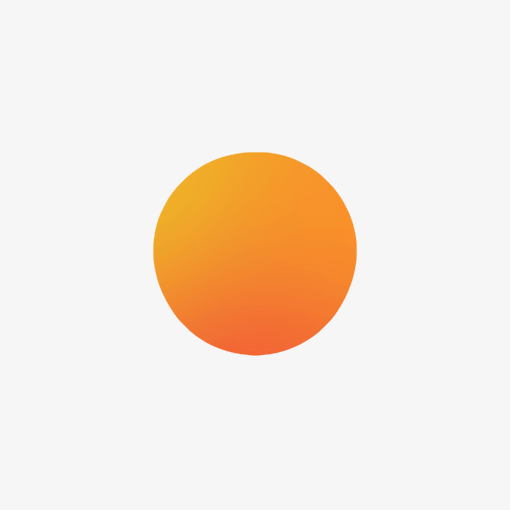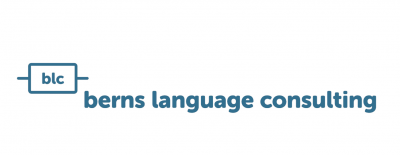In these difficult days, we hear more and more people calling for home office that really works. Not to boast (OK maybe just a little bit): blc has already been working ‘hybrid’ for years! What that means? Two days home office per week for everyone who wants it. How this came about, why it works very well (contrary to my first expectations) and which tools make life easier in home office and office office? Read my blog!
If I am absolutely honest, I wasn’t all that enthusiastic at first about introducing home office. Why should I do that, what exactly was the point? I admit, I simply like to have my team close-by and I might just have a slight urge to control things, let’s call it occupational disease. But of course I also understand that no one wants to stand in crowded trains and buses five times a week for two hours a day. And one might need some quiet work time to think and create without constantly participating in telephone marathons of ones colleagues.
How to tackle this?
I put the topic ‘home office‘ on the agenda of our next team workshop. In a brainstorming session we collected suggestions on how to implement this model successfully. We were all driven by one key question: How do we manage to give each other a feeling of control and security despite working from a distance?
And then we decided to just give it a try.
Setting up your home workplace right is key
Our colleagues with the longest distance to work and thus the greatest loss of life time when commuting first tested the home office mode. One important prerequisite for blc home office we stipulated was that a reasonable home office workplace be available. In addition to a blc notebook, this includes a broad internet bandwidth, a large screen and an ergonomic desk.
Last but not least, a secure VPN connection to our blc server and work environment had to be set up for each home office notebook and landline phones hat to be routed to blc mobiles reliably! After all: seamless communication with team and customers is key, no matter where you work from!
One cannot (and may not) NOT communicate
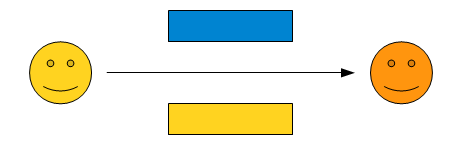
Paul Watzlawik, the famous communication scientist postulated: ‘One cannot NOT communicate!’ Whilst at home office, the maxim has to be:
‘One MAY NOT not communicate!’
But to find the right amount and way of communication is not easy. Or to put it another way: We all have a bad day every once in a while. But if someone in the office doesn’t feel like talking, you can see and feel this directly. This is difficult via screens, telephones, e-mail and chat. It puts an even greater strain on communication when something is bothering you. Therefore, it’s all the more important to communicate with each other constantly when working in a distributed manner and to speak things out more explicitly than you maybe would in persona. . Because the other person cannot know that something is sitting across from you.
Smells like TEAM-Spirit
In order to maintain goodcommunication in projects and between team members and to always be up to speed with our Home-Office and Office-Base, we use tools that have proven to be very useful to us.
First, not only to satisfy my desire for control ;-), but especially so that everyone knows what’s going on with everyone else, we introduced the blc-daily.
In our blc-daily, which, as the name suggests, takes place daily, we adhere as strictly as possible to the Scrum rules: No longer than 15 minutes, standing-up, only the most important tasks from yesterday (what did I do), today (what do I plan to do) and possible challenges (where do I need help/more time etc.).
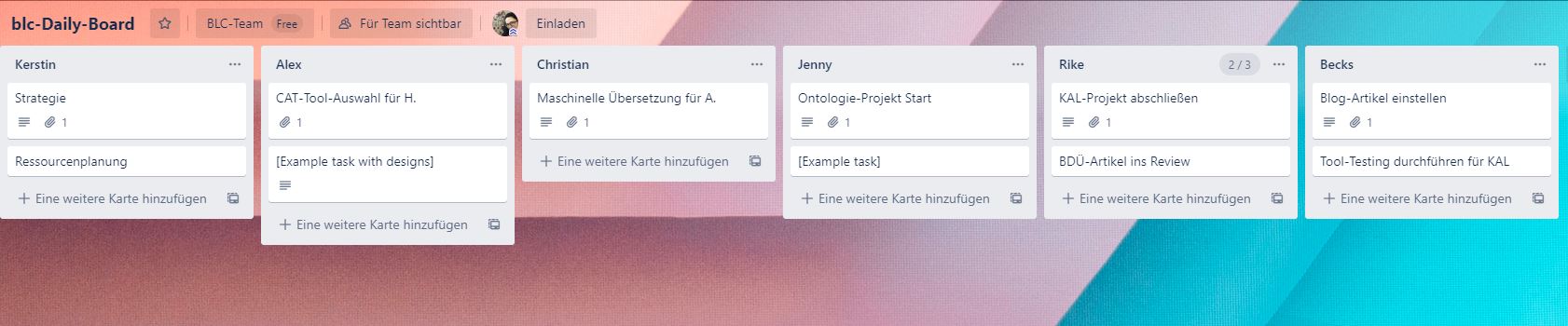
For preparing and conducting our blc-daily, the cloud Kanban Board Trello has become indispensable. Also inspired by agile working methods we set up a blc-daily board where every team member keeps a digital list of their daily tasks.
Once a week on Friday we skip daily in favor of a one hour long weekly. During this we exchange information in more detail, talk to each other about our projects and train each other in special skills or tools. This usually happens in person, Monday and Friday being days when we are all present in the office, but sometimes part of the team has to participate remotely.
Nice to e-meet you
For all these web meetings, we at blc use a cloud web conference solution called Zoom, which is easy to use and, in addition to our internal meetings, also serves very well in customer meetings and webinars.
For us, ease of use and fast setup is the number one priority when choosing such tools. Because of our distributed teams, we regularly have tospontaneously web-meet and cannot spend ages setting up appointments. And we don’t have to. We simply ‘e-meet’ in our blc Zoom room and start.
A chat tool is recommendable for ‘quick information exchange’ with many addressees. Here we chose Slack. This was not my idea (but Christian’s), I was even against this at first. But now I wouldn’t for the world want to miss our communication channels for each project with the relevant parties directly involved. Of course we only exchange customer information anonymously in these channels.
Despite all this, our blc imperative stands: In an emergency situation, nothing replaces direct (phone) communication.
If it is really important or urgent, call! It is not acceptable to wait for someone to read a slack message or e-mail and answer you when time is of the essence!
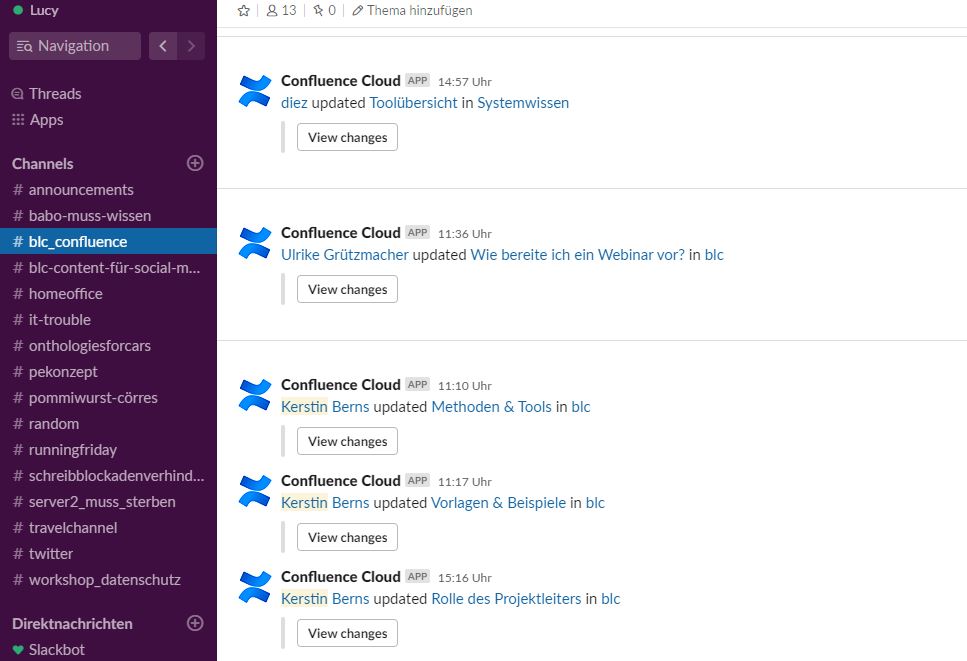
Do not save on equipment!
For all this to work you need excellent equipment as much as team spirit and discipline. The good news is: Excellent equipment does not have to be overly costly!
For example we have built our own e-conference location, with a large TV set on our office kitchen wall (close to the coffee 😉 ) which is directly connected to a notebook with internet, webcam and conference speakers (thank you, Axel!).
Furthermore, for home office everyone uses a good headset so that the sound quality does not suffer overly. There is little more tormenting in a web meeting than poor sound quality. And in home office everyone has a webcam and makes sure to use a quiet room during e-meetings. Another blc imperative (as well as common sense): In web meetings, always turn your microphone off when you are not speaking, thus reducing unnecessary noise.
Best of all possible worlds: home office AND office office
Home Office works great when there are rules which are followed by everyone! Then this plus in flexibility can mean a big plus in team energy: You finally make it in time to your appointments. You don’t always arrive late for work due to public transport dramas. And finally you can think things through in (work)-peace.
But what is also important for work morale and the right team atmo: You have to see each other regularly ‘in real life’ to talk, laugh, eat and sometimes drink a beer together after work. Staff meetings and employee reviews should always take place face-to-face. And on top of all this it is very exhausting to hold team meetings only in front of camera and screen.
For this reason, 100% home office arrangements should be reserved for exceptional cases, such as in these current Corona times or when distance or particular circumstances give you no choice.
Celebrating with each other and having private chats in addition to business-dealings is not something that can be achieved very well ‘remotely’. And all this is clearly part of a good team atmosphere!
Recipe for success
First of all you need a set of reasonable rules, as well as intelligent collaboration tools, diligent communication routines and a pinch of trust. Then you combine your home office with regular ‘face-to-face office’ time and – voilà:
Great collaboration from wherever you are for a happy, creative and successful team!
Blog image: Photo by Dillon Shook on Unsplash
Communication diagram: Paul Watzlawik by Michael Reschke